Last Updated: Octobre 18, 2022
Whether you are a small business owner, a non-profit organization, or a digital marketer who sells services and products online, it’s no secret that PayPal is consumers’ most trusted payment method. And because PayPal can be used as a money wallet, people prefer it over credit card payments for purchases and donations.

Since PayPal is an industry-leading payment processor and a service that makes sending and receiving money online hassle-free, secure, and fast, you should consider adding PayPal to your digital toolkit to collect payments, donations and subscriptions online.
However, PayPal does not provide a wide variety of customizable buttons for websites. Be it simple one-off payments, recurring payments or subscriptions, or even donations.
In this article, you will find out how to add a PayPal button to your website.
PayPal button vs. Payment checkouts
Some services integrate directly with PayPal and let you create advanced funnels and collect payments. ThriveCart and SamCart are two of them.
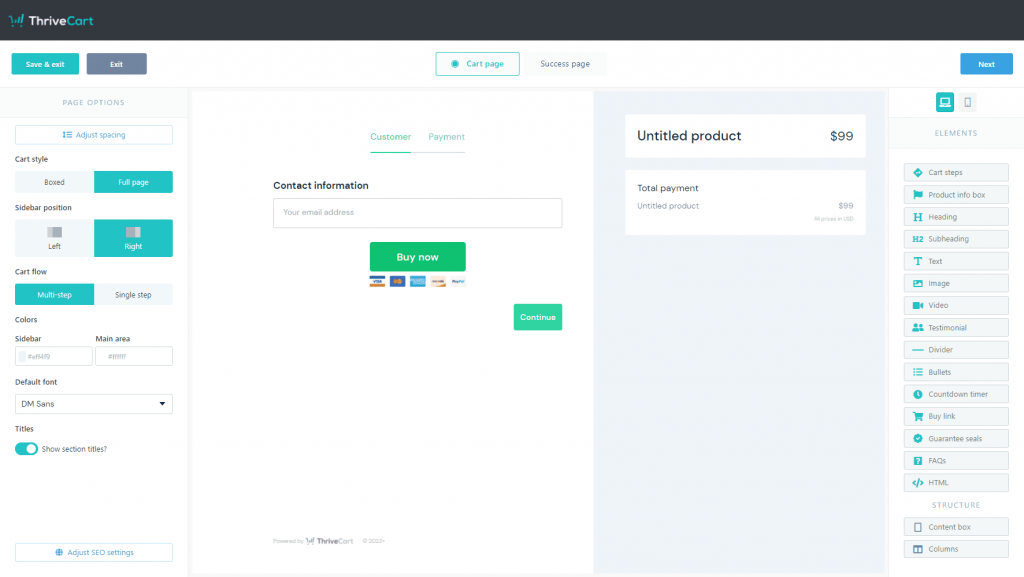
Whichever powerful features those services offer, what they lack are simple PayPal donations.
Paypal button creators listed below allow making simple PayPal buy or donate buttons, customizing them, and tracking sales.
How to Add A PayPal Button to Your Website
Follow the steps below to set up a PayPal button to embed on your site that collects payments and donations.
1. Create a PayPal Business account

First of all, you need to have a PayPal business account for business purposes or collecting donations. You can upgrade your existing personal PayPal account to a Business type or set up a Business account from scratch.
2. Setting up PayPal Button
There are several methods for creating a PayPal button.
- Using the official Paypal button creator
- ElfSight PayPal button widget generator
- Powr PayPal button plugin
The official PayPal button creator lacks many features including in design aspects. So, I will explain using the latter two methods.
ElfSight Paypal Button widget generator

ElfSight is a website widget provider with over 80 widgets to upgrade your site. Some of them are the Google Reviews widget, Pricing Table maker, and Instagram feed widget. Its PayPal button widget generator includes many customization options.
Here’s the ElfSight PayPal button creator:
Key features:
- Payments, subscriptions, and donations – Easily collect one-time payments, subscriptions, and contributions from your site visitors.
- Collect tax and shipping fees – ElfSight PayPal button widget creator lets you indicate shipping fees and tax.
- Redirect to a custom page – An option lets you direct the existing customers to a page after a successful transaction.
- PayPal donation button on your website – Specify a fixed amount or let donors decide which amount they would like to donate and embed the widget on your sidebar. With just a click of a button, people can donate – No extra steps, just smooth donations.
- Localization – Choose the country and language of your audience and set the currency you want to use in your transactions to improve the conversion rate.
PayPal button HTML code
You can easily add the generated Paypal button to the website with its HTML code. Please copy and paste on the HTML editor of your page where you want to show it.

Pricing

ElfSight provides two pricing plans: Single app pricing and All Apps pack pricing. In single-app pricing, the ElfSight PayPal button generator’s premium plans start at $5/month.
The All Apps pack pricing includes all 80+ apps, and its pricing starts at $15/month.

Click here to use ElfSight to add a PayPal button on your website for free.












